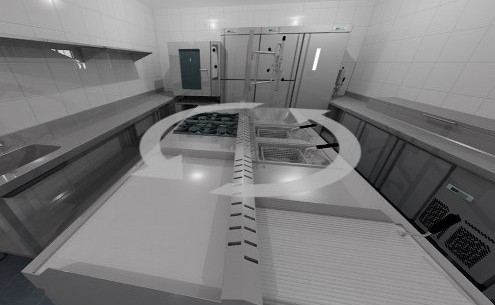Microcad Software Cloud Service
Discover everything that Microcad Software’s Cloud Service offers: Virtual Tours, 360º Panoramas, Photos, Custom Web Gallery, access to the User Area, and Advanced Options.
Virtual Tours
Walk through the room
Examine every corner of the room with our Virtual Tours, allowing you to view the design from different angles and perspectives, giving you a better understanding of how each element will appear in the final project.
Change materials
In the Virtual Tours generated with our programs, kitchen store customers can virtually step into their future kitchen while experimenting in real-time with various finishes and materials for doors, furniture, and countertops.

VR headset compatible
If you have a Virtual Reality (VR) headset, you can enjoy the Virtual Tours with maximum immersion and realism, giving you the feeling of being “inside” the room and appreciating every detail of the design.
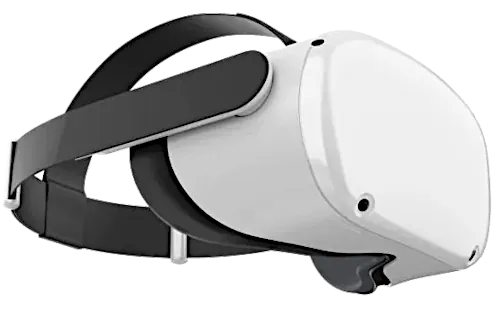
QR code for easy sharing
You can easily share the Virtual Tours with your clients by simply scanning the QR code that appears once the tour is created.

360º Panoramas
View the room in 360º
The 360º Panoramas generated with our programs allow you to view the designed project in a panoramic way, quickly and easily. Additionally, when viewed from a mobile or tablet, you can use the device’s movement to look in the desired direction.
VR headset compatible
If you have a Virtual Reality (VR) headset, you can enjoy the 360º Panoramas with maximum immersion and realism, giving you the feeling of being “inside” the room and appreciating every detail of the design.
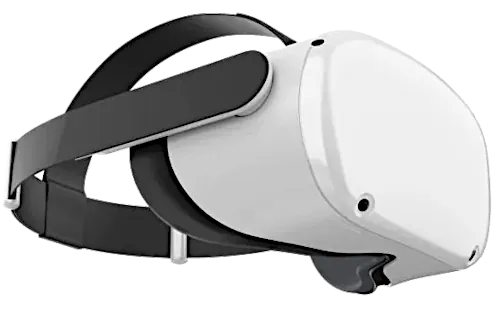
QR code for easy sharing
You can easily share the 360º Panoramas with your clients by simply scanning the QR code that appears once the panorama is created.

Share images online
Edit and share stunning photos
With our Cloud Service, you can easily and quickly share the stunning images generated with our programs with your clients, allowing them to see everything they imagined come to life.
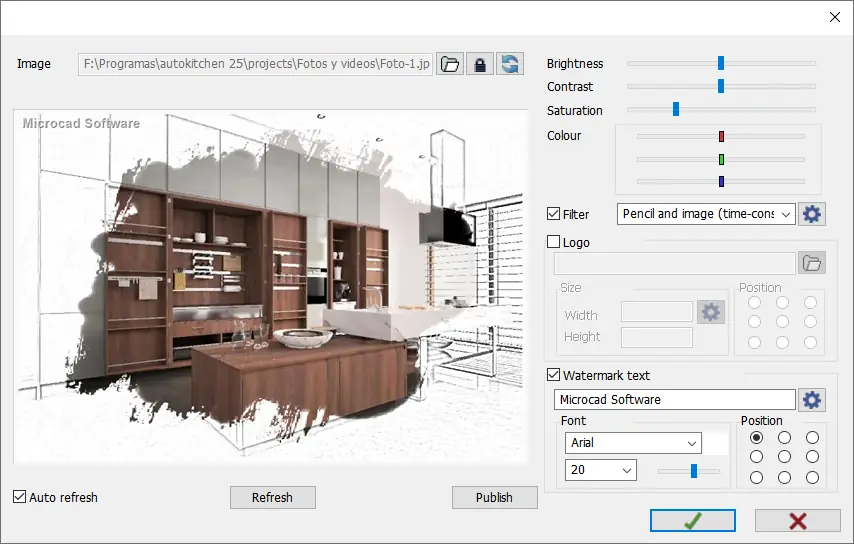
QR code for easy sharing
You can easily share the images with your clients by simply scanning the QR code that appears once the image is created.

Custom Web Gallery
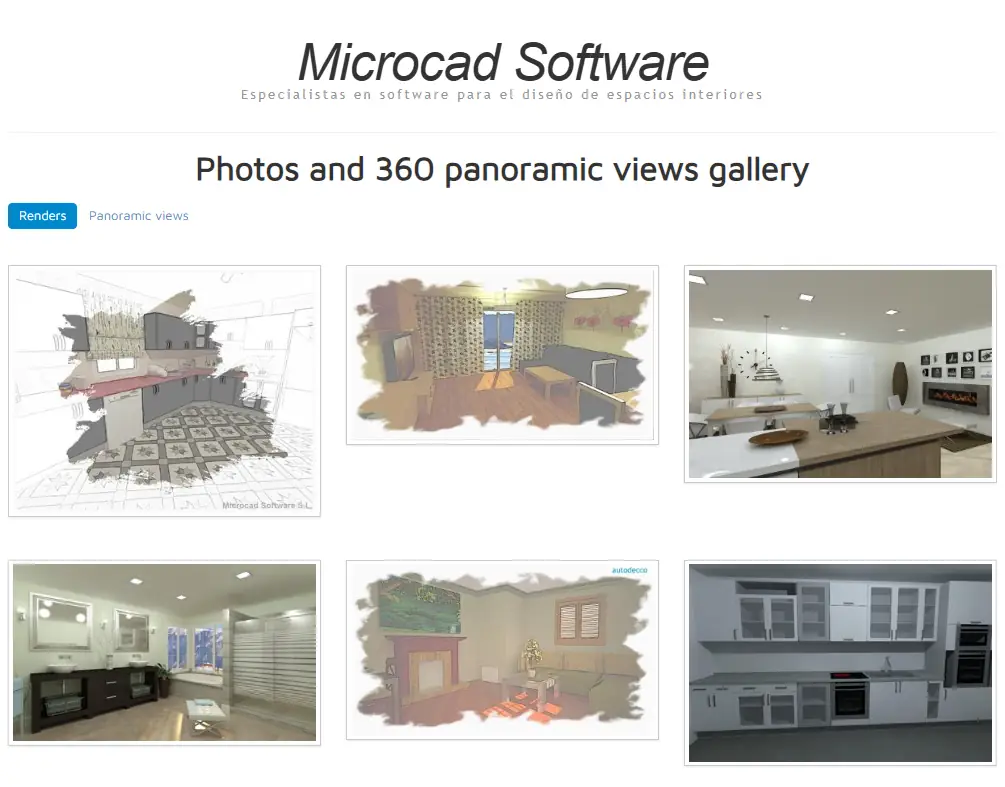
Show your designs to everyone
With the Custom Web Gallery of our Cloud Service, you’ll have all your photos and panoramas gathered in an online gallery, so your clients can view the portfolio of projects you’ve created with our programs. Click the following link to see an example of a Custom Web Gallery.
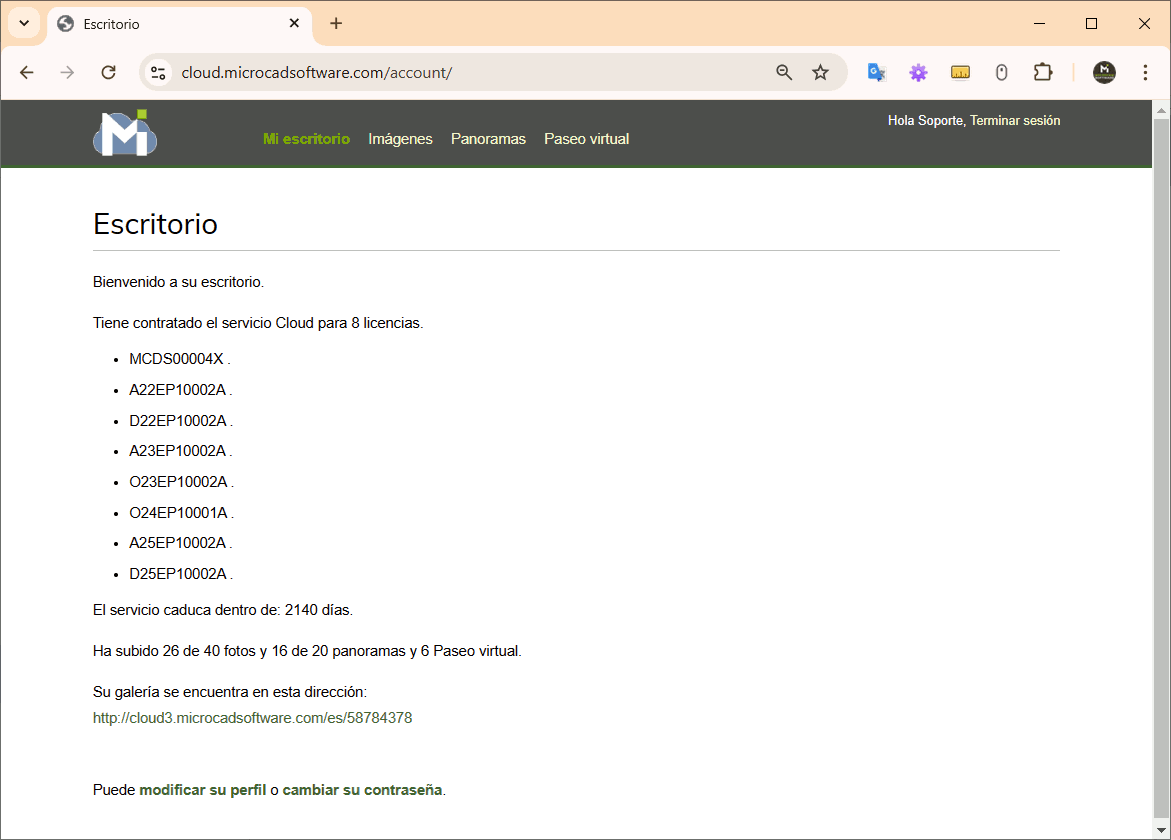
Everything under control
From the administration area of our Cloud Service, you’ll have full control over all the Images, Panoramas, and Virtual Tours you’ve uploaded to the Cloud. You’ll be able to see how many days you have left on Cloud, the number of photos, panoramas, and virtual tours uploaded, edit and delete items, modify the information in your Custom Web Gallery, and more.
Access to the User Area
Make the most of our programs
With your subscription to our Cloud Service, you’ll have access to the “User Area” available on the websites of our programs. There, you’ll find Video tutorials, Basic and Advanced Courses, Technical Queries, PDF tutorials, and much more.
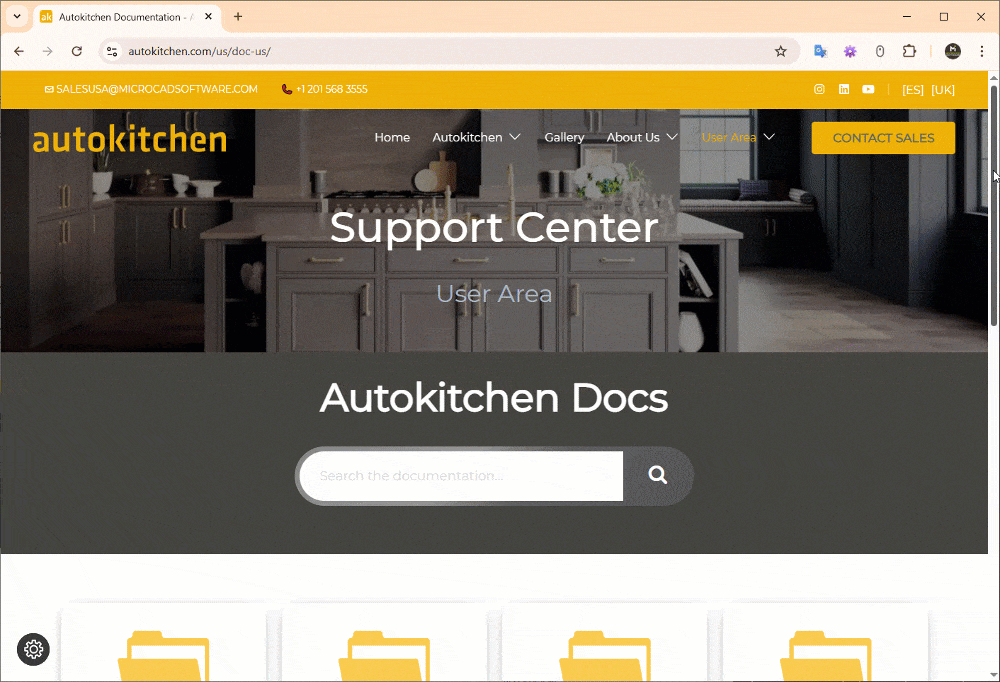
User Area of our programs
Advanced options in the programs
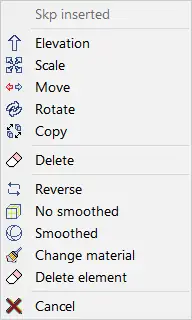
Even more options
Thanks to the Cloud Service, you’ll have access to new advanced options in our programs, allowing you to make the most of them and making your life easier.
Request information
If you’re interested in our Cloud Service, request information to resolve all your questions.